Shopping Safeguards – 7 Essential Security Tips for Safe Online Shopping
Shopping Safeguards – 7 Essential Security Tips for Safe Online Shopping
Whether you’re after new socks in the UK, vintage furniture in the US, or a grape harvester for sale in Australia, online shopping can deliver. From the smallest everyday necessities to the largest luxuries, the internet is sure to have what you’re seeking.
That being said, the rise in online transactions has also attracted the attention of criminals, who quickly adjusted their tactics to match our shopping trends. Cyber threats such as identity theft, fraud, and data breaches are growing more common and more serious each year. So if you want to enjoy safe and secure shopping experiences, you absolutely must take proactive measures to protect your personal and financial information.
Here are seven invaluable security tips for safe online shopping. Shopping safeguards – 7 essential security for safe online shopping.
Shop from Secure Websites Only
When making online purchases, always check whether you’re shopping from reputable and secure websites. Look for the padlock symbol in the address bar and check the URL. You need it to start with “https://” instead of just “http://”. The “s” stands for secure, indicating that the website encrypts data transmitted between your browser and the website’s server. Avoid shopping from unsecured or unfamiliar websites – they may be fraudulent or compromised.
Use Strong, Unique Passwords
Protect your accounts by using strong, unique passwords that combine upper and lower-case letters, numbers, and special characters. Avoid using easily guessable combinations like P@ssword1. It’s next to impossible to remember unique, complex passwords for multiple online retailers, so use a reputable password manager to generate and store your passwords.
Know How to Spot Phishing Scams at a Glance
Be cautious of phishing scams, where cybercriminals attempt to trick you into revealing sensitive information such as passwords, credit card numbers, or social security numbers. Phishing scams often come in the form of fake emails, texts, or websites that mimic legitimate businesses. Always verify the authenticity of emails and links before clicking on them, and never provide personal information in response to unsolicited requests.
Update Your Devices and Software Regularly
Software updates often include fixes for known vulnerabilities that cyber attackers exploit to gain unauthorised access to your devices or steal your information. Enable automatic updates to ensure you’re as safe as possible from the latest threats.
Use Secure Payment Methods
Stick to credit cards or digital wallets that offer buyer protection and fraud detection features. Avoid using debit cards or direct bank transfers, as they generally don’t offer the same level of protection against unauthorised transactions. Consider using virtual credit cards or disposable credit card numbers for added security when shopping online.
Review Your Statements Regularly
Check your bank and credit card statements regularly for unauthorised or suspicious transactions. Report any discrepancies or fraudulent charges to your financial institution immediately to prevent further unauthorised activity. Up your security game a step further by setting up transaction alerts on your accounts. This way, you’ll know instantly if something happens.
Be Mindful of Public Wi-Fi
Avoid making online purchases or accessing sensitive information while connected to public Wi-Fi networks, as they may not be secure and could expose your data to cyber threats. If you must shop online while on the go, use a virtual private network (VPN) to encrypt your internet connection and protect your privacy. Alternatively, wait until you’re on a secure and trusted network before making any online transactions.
Stay vigilant, be cautious of potential threats, and take proactive measures to safeguard your online shopping experience. Follow these steps, and you can enjoy the convenience of online shopping while skillfully avoiding the cybersecurity risks.