6 Internet and Mobile Security Tips All Users Need to Know
6 Internet and Mobile Security Tips All Users Need to Know
Mobile phones have become a vital part of people’s lives, so much so that going out without a smartphone these days can leave you feeling immobilized and incomplete.
Be it for work, social, or entertainment, staying online is crucial for many people. However, you must also be vigilant about mobile security.
From email hacking to identity theft and online fraud, using your mobile phone to access the Internet opens up many dangerous scenarios. But don’t panic, as there are plenty of simple ways to protect yourself against these crimes.
For a start, here are six security tips all mobile users should know about and heed:
1. Always lock your phone
Because of their portability, mobile devices these days are prone to theft. Besides taking precautionary measures to keep your mobile device secure, keep it locked on the off chance that you lose it.
Once a mobile device falls into the wrong hands, all of its contents might be compromised. That is unless you protect the device with a screen lock on your phone.
There are plenty of security options to choose from, depending on your device capabilities; you can use a pattern, passcode, fingerprint, or even facial recognition.
Make sure to pick the shortest idle time available, so your phone will automatically lock itself even if you forget to do it yourself. As a bonus, you also get to save energy since the screen will go dark when it’s locked.
2. Don’t reuse passwords
While it may be easier to remember the same passwords, reusing them in multiple accounts can leave you more vulnerable to attacks. Think about it: Once a cybercriminal gets a hold of one username-password combination and tries it on other accounts, they can gain access to those as well.
With that in mind, the best way to prevent this domino effect is to use unique passwords for each of your online accounts (or on different devices that require lock codes, like your phone and computer).
3. Boost password strength
Still, on passwords, you should also remember to pick only strong ones for all your devices and accounts. Take note that aside from personal devices, gadgets used for work should be kept secure and hold plenty of critical data related.
But while this reminder is repeated over and over, people sadly still don’t do it. In fact, the 2018 Verizon Mobile Security Index Report revealed that only 39% of mobile users in enterprises make it a habit to change their default passwords. Also, only 38% implement strong two-factor authentication on their smartphones.
To help improve this number, here are some expert tips on how to boost password strength:
● Make it as long as possible.
Hackers have many ways to get into users’ accounts, but the most rudimentary method is to type in character combinations and try to guess passwords. Of course, they’ve become more tactical about it with the help of a computer program that runs through all potential combinations to crack passwords faster. This is called a “brute force attack.”
Having longer and more complex passwords can withstand such an attack longer. In contrast, passwords as short as three characters can leave your device or account-wide open in less than a second.
● Go with nonsensical phrases.
It may not make sense in a different situation, but using a nonsensical phrase for your password actually makes a lot of sense.
Use letter combinations that don’t form actual dictionary words or phrases that have never been published in the literature or aren’t grammatically or logically correct. They are much harder to crack.
Also, avoid using sequential characters, be it numbers (e.g., 1234) or letters (e.g., qwerty)
● Mix and match characters.
Mix and match different types of characters, such as letters, numbers, and symbols. You can also do substitution (e.g., @ for A, 3 for the letter E, or zero for the letter O). You can capitalize the first letter of every new word to make it easier to remember, too.
● Steer clear of the obvious.
One major mistake you can make when coming up with a password is using information that’s easily discoverable, such as your last name, birthday, high school, anniversary, relatives’ names, and the like. They only make a hacker’s task of cracking your password so much easier.
Similarly, you should also avoid obvious security questions with answers that can easily be picked up on social media.
4. Avoid side-loading apps
Flexibility is what makes Android phones appealing to the masses. However, this has a flip side: it opens an opportunity for malicious codes to do serious damage to your device through side-loading.
Unlike Apple devices, Android phones allow app installation using their raw installer files like what you would do on your Windows computer. This is what tech experts call side-loading – the act of downloading “.apk” installer files directly from the browser or a third-party app store.
This is how developers distribute apps that are still a work-in-progress or others that aren’t allowed on Google Play. Though not all of them may be harmful, it’s hard to tell whether some of them are infected with malware, so it’s best to stick to official apps from Google Play.
5. Stick to a secure Wi-Fi connection
Mobile devices allow you to access the Internet no matter where you are. But the thing is, this can also become a disadvantage if you’re not careful.
Many people want to save on mobile data bundles by connecting to Wi-Fi at a café or a friend’s house. However, you must be careful when connecting to unsecured networks. To be safe, use a virtual private network (VPN) when accessing crucial information over these networks. This will also help keep your location and information from prying virtual eyes.
Of course, you can always choose not to connect to these networks. That would be the safest course of action.
6. Be careful what you download
Cybercriminals prey on those who aren’t paying close attention to what they’re downloading. Besides sticking to official app stores, you must also read reviews first before downloading anything.
Keep in mind that hackers can mimic trusted brands to get their hands on confidential information, like bank accounts, passwords, and whatnot. When in doubt, don’t download it.
Keep your phone secure
Mobile phones offer a great deal of convenience to users, but they also come with risks. Tighten your mobile and Internet security with these tips and share them with the people you care about.