Pexels
Pexels
What to Do Before You Resell Your iPhone
What to Do Before You Resell Your iPhone
Your iPhone is a world-class phone! Everyone who owns it is proud of the device. Not surprising, as we all know how easy multitasking on this phone can be. Of course, we couldn’t forget its excellent camera quality and totally captivating features. But even such an unmatchable phone requires an upgrade. Are you thinking of selling your old iPhone? What to do before you resell your iPhone
What to Do Before You Resell Your iPhone
Bored with your present version of the iPhone? Or perhaps it’s a bit too old and worn out for you and your eyes are already on their newly launched device. So, it’s time to sell your phone and it goes without saying that you will get numerous customers ready to buy your iPhone at attractive rates. But, it’s your duty to hand them a phone that is totally detached from you. It is in good condition and would prove beneficial for the new owner for some more years. So, always follow the below-listed steps before you close the deal and hand over your iPhone to the buyer.
Repair the iPhone
Is your screen cracked, or the battery gets heated really fast or your iPhone won’t simply start? Well, if you want your buyer to give you a good price for your old iPhone ensure that you are repairing all such problems by a certified iPhone repairer. JMC Computers provide iPhone screen repair in Melbourne along with repairing all other parts of the device. Ensure your iPhone is working fine before you hand it over to the new owner.
Unpair your Apple Watch and AirPods
If you have both the Apple Watch and iPhone as well, ensure you are unpairing your watch and air pods before selling it.
Backup your iPhone
You will have to back up all your images, videos and contacts you have in your device. You definitely don’t want your personal moments to be seen by strangers! Carefully backup the entire data on iCloud through your device or use the iTunes software through your computer to do so.
Sign out of all the accounts on your device
There are your iCloud, iTunes, Gmail, Facebook, and other social media accounts logged in through your device. Ensure you are signing out of all of them to prevent the breach of any personal information prior to selling your mobile.
Turn off ‘Find my iPhone’ settings
If you had previously switched on the ‘find my iPhone’ feature on your device, ensure to switch it off immediately. You just need to check the settings tab and disable it from this icon in order to remove this setting.
Restart the iPhone
Once your entire history is erased and everything is cleaned from your iPhone, it’s better to opt for the factory restart option. After this step, just switch off and on the phone again and it would be as fresh as a new one!
When you are done with all the technical and essential steps, clean your iPhone with a dry and soft cloth emphasizing more on its screen. Now, this shiny device is totally ready to be handed to its new owner who will benefit from it for years now!