5 Best Practices to Create an Engaging eCommerce Homepage
5 Best Practices to Create an Engaging eCommerce Homepage
Your eCommerce homepage is your storefront, so it’s important to make sure it sells. This means creating a compelling product that prompts people to click through and check out. Here are the best 5 practices to create an engaging eCommerce homepage.
1. Use a Big Image
The most important thing to remember for eCommerce web design when creating an engaging homepage is that it should be easy for users to understand. You want them to know exactly what they’re looking at and what they can do on this page. Large images help with this because they create a focal point, draw attention, and create urgency in the visitor’s mind.
When choosing an image for your product page (or any other part of your site), make sure it’s clear and easy to understand–not cluttered with text or other graphics that might distract from what’s being sold. In addition, try using large product images in combination with smaller ones; this will give customers more information about their options without overwhelming them with too much detail all at once!
2. Incorporate a Clear Call to Action
When you create a homepage, there are many things to think about. You need to make sure that your product is represented well and that the customer feels encouraged to buy. But one of the most important things you can do is include a clear call to action (CTA). A CTA is simply an instruction for users on what they should do next–in this case, it’s usually something like “Buy Now.
A good CTA makes it easy for visitors who have made up their minds about purchasing from you by providing them with all the information they need in order to proceed through checkout as quickly as possible without having any issues along the way.
3. Add Some Hover Effects
While your homepage should be all about the products, you can use hover effects to draw attention to specific information and actions. For example, if you have a product image with text overlay, add a subtle gradient or other visual hints that will reveal more information when the user hovers over the image.
This is also a great way of showing users where they can find important links such as add to cart or wish list in order to encourage them into taking action on those items.
4. Include a Video
Video is a powerful tool to engage customers. It can be used to explain the benefits of your product, show it in action, or share a story about your company or brand.
Video helps shoppers understand what they’re buying and how it will work for them. It also gives them confidence that they’re making the right choice by showing how other people have used the product successfully (or unsuccessfully).
If you’re not sure where to start with video marketing for eCommerce sites, don’t worry–we’ve got some ideas for you!
5. Feature the Top Products
The first thing you should do is feature the top products. This can be done in a number of ways, but one of the best is to use a large image and include a clear call to action for each item. If you want to get fancy, add some hover effects and even have videos play when users hover over certain sections of your homepage.
Conclusion
The home page is the first thing that customers see when they enter your website. It’s important to make sure that it’s engaging and informative so that visitors will want to stay on your site longer, which could result in more sales or leads for your company.