Abode Stock
Abode Stock
Top Trends in Website Design and Development for 2023
Top Trends in Website Design and Development for 2023
Website design and development is an ever-evolving field, so you must stay on top of the latest trends. If you’re an e-commerce business owner, you need a website. Your website is an essential tool for marketing your brand and engaging with customers. It’s also one of the most expensive projects you can undertake for your business, so make sure you’re partnering with the best agency of website design services to get the most out of your platform.
This blog post will outline the top trends in website design and development and discuss how they can benefit your development if you implement them. Here are the top website design trends for 2023.
Artificial Intelligence and Machine Learning
AI and machine learning are technologies that have the potential to revolutionize website design by enabling intelligent automation and decision-making. AI is the simulation of human intellect processed by computer systems. At the same time, ML is a subset of AI that enables machines to learn and improve through data analysis.
In website design, you can use AI and ML to automate tasks, analyze data, personalize user experiences, and improve overall website functionality. There are numerous ways to drive traffic to your website that you can integrate with your development, such as using AI and ML.
Mobile-First Design
Mobile-first design means that a website is built with mobile users in mind. This approach allows websites to be viewed easily on any device, from desktop computers to tablets and smartphones.
The idea behind the mobile-first design is that when designing something for the web, you should start with the smallest screen size (a smartphone) and work up from there. The reason for this is simple; people are more likely to visit websites on their phones than on desktop computers or laptops.
Dark Mode
A dark mode is an option that allows you to switch the page background from white to black (or another dark colour). You can use it on any website or application, and it’s beneficial for people who have trouble seeing light-coloured text on a white background.
Several benefits of using dark mode in your website design include:
- Making your site more focused on content instead of aesthetics
- Increasing usability by making text easier to read
- Reducing glare on your screen and reducing eye strain
- Increasing accessibility by making it easier for people with visual impairments or disabilities to use your site.
Minimalism
Minimalism describes a style of art and design that focuses on essential elements and uses clear simple forms. You can see minimalism in many other aspects of life, including interior design, music, and fashion.
For example, if you have a small budget or don’t have much time to devote to your site’s design, you may want to consider using minimalism to keep costs low and stay on schedule.
Minimalist designs can be helpful for many reasons:
- It makes websites faster to load, which helps increase user experience
- It reduces page clutter, which helps users find information quickly and easily
- It allows users to focus on important content without being distracted by other elements on the page
- It can help users achieve peace of mind when they visit your site
Responsive Design
Responsive design is one of the most popular trends in web design. It allows websites to adjust their layout and content based on the device used to view it. This ensures that users have an optimal experience when viewing the website. Responsive design also reduces the amount of time needed to maintain multiple versions of the same website.
Micro-Interactions
Micro-interactions are the way that you make your website come to life. It can be as simple as a hover effect or as complex as a full-blown menu system. They help the user intuitively navigate your site and encourage them to explore it more deeply by giving hints about how to accomplish their goals.
Because micro-interactions focus on making minor usability improvements, they’re easy to implement – and even relatively little changes can lead to significant gains in engagement.
Some examples:
- Hover effects on buttons or links that change the colour or shape of the button.
- Animations occur when a user completes a form, such as a “thank you” message or a confirmation animation.
- Progress bars show the user how far they have progressed in a multi-step process, such as a checkout process or a survey.
- Interactive animations that respond to user input, such as sliders or toggle switches.
- Pop-up notifications or alerts that inform users of important events or updates.
Voice User Interface
Voice user interface (VUI) is a technology that allows users to interact with a website or app by speaking to it instead of typing. It’s sometimes referred to as voice-activated software or speech recognition. It has recently become more popular as a way for digital assistants like Siri and Alexa to interact with their users.
The benefits of the voice user interface include its ability to make things easier for people who aren’t able to type or use a mouse, which makes it useful for those with disabilities or injuries that make it difficult to type. It also makes things more accessible for people who don’t speak English or any other language) because they can use their native tongue when talking to the computer instead of learning English first.
Animation
Animation is a visual design technique involving motion and movement through a website’s graphics, illustrations, and images. Developers can use animation in website design to provide feedback, create visual interest, and communicate important information to the user. Various types of animations are used in website design, including hover effects, scroll effects, parallax effects, and loading animations.
A website, for example, that uses animation is Dropbox. Dropbox uses animations to provide visual feedback to users, including an animation that shows the progress of file uploads and a hover effect that highlights clickable areas on the screen.