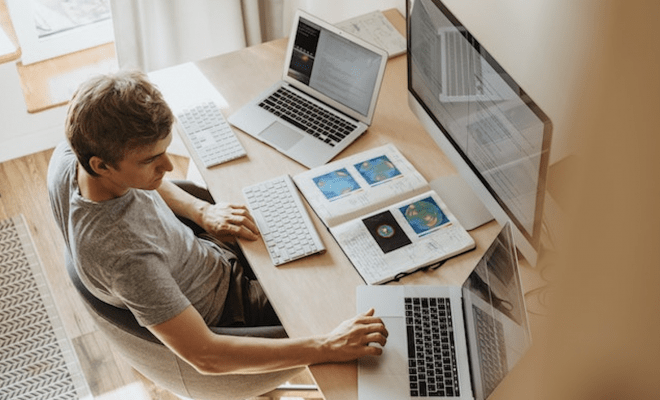 Pexels
Pexels
One-Day Excel Courses – The Fast Track to Mastering Spreadsheets
One-Day Excel Courses – The Fast Track to Mastering Spreadsheets
Have you ever wished you could wave a magic wand and become an expert in the world’s most widely used spreadsheet software? The good news is that you don’t need to be a magician – you need only invest in one-day Excel courses. These intensive, hands-on training sessions can help you quickly improve your Excel skills and become a more efficient and competent user. Here are some benefits and content of one-day Excel courses, helping you decide if they are for you. One-day Excel courses – the fast track to mastering spreadsheets.
The Benefits of One-Day Excel Courses
The main advantage of one-day Excel courses is that they offer a condensed, focused learning experience that allows you to acquire new skills quickly. Here are some key benefits of these short, intensive workshops:
– Time-efficient: In just a single day, you can learn multiple Excel concepts and techniques that would typically take much longer to learn through self-study or traditional classes.
– Hands-on learning: One-day Excel courses usually involve practical exercises and real-world examples, helping you apply your newfound knowledge and skills immediately.
– Expert instruction: These courses are often led by experienced Excel professionals who can provide valuable insights, tips, and shortcuts
– Customized content: Many one-day Excel courses can be tailored to your specific needs, allowing you to focus on the most relevant topics for your job or industry
– Networking opportunities: Attending a one-day Excel course can help you meet like-minded individuals who share your interest in improving their spreadsheet skills.

freepik
Are One-Day Excel Courses Right for You?
Before enrolling in a one-day Excel course, it’s essential to consider whether this type of training best fits your learning style and needs. Here are some factors to consider:
– Your current Excel skill level: One-day Excel courses are typically designed for specific skill levels, ranging from beginners to advanced users. Ensure you choose a course that expands on your current proficiency and goals.
– Your learning style: If you prefer a more self-paced, flexible learning experience, you may want to explore online Excel classes or tutorials instead of a one-day course.
– Your schedule: While one-day Excel courses are time-efficient, they require a full commitment. Set aside the necessary time to fully participate in the course.
– Your budget: One-day Excel courses can vary in cost, so it’s essential to find a system that fits your budget while still providing quality instruction and materials.
Types of One-Day Excel Courses
There are several types of one-day Excel courses available, catering to different skill levels and areas of focus. Some common course categories include:
– Excel for beginners: These courses cover basic Excel concepts such as navigating the interface, entering data, and simple calculations.
– Intermediate Excel courses: In these courses, you’ll learn more advanced formulas, functions, and data analysis techniques.
– Advanced Excel courses are designed for experienced Excel users who want to master complex functions, macros, and other advanced topics.
– Excel for specific industries or job roles: Some one-day Excel courses focus on the specific needs of certain industries (e.g., finance, sales) or job roles (e.g., project managers, data analysts).
Key Topics Covered in One-Day Excel Courses
While the specific content of one-day Excel courses can vary depending on the course level and focus, some common topics covered include:
– Navigating the Excel interface and using shortcuts
– Formatting cells, rows, and columns
– Using basic formulas and functions (e.g., SUM, AVERAGE, COUNT)
– Creating and editing charts and graphs
– Sorting and filtering data
– Using conditional formatting and data validation
– Creating and using PivotTables and PivotChart
– Advanced formulas and functions (e.g., VLOOKUP, INDEX/MATCH, IF statements
– Macros and VBA (Visual Basic for Applications) programming

Freepik
Tips for Getting the Most Out of One-Day Excel Courses
To maximize the value of your one-day Excel course, consider the following tips:
– Come prepared with questions: If you have specific Excel challenges or issues you want to address, bring them up during the course to get personalized advice
– Practice during breaks: Use the breaks in the course schedule to practice the concepts and techniques you’ve learned, reinforcing your understanding
– Take notes: Jot down key tips, shortcuts, and insights shared by the instructor for future reference
– Network with other participants: Exchange contact information with other attendees to create a support network and share Excel tips and resources.
The Value of Excel Training
In today’s data-driven world, having strong Excel skills can be a significant asset in many job roles and industries. If you want to quickly improve your spreadsheet abilities, one-day Excel courses can be an effective and efficient way to learn new techniques and concepts. By investing in Excel training, you can become more confident and competent in managing data, making better decisions, and ultimately becoming a more valuable and marketable professional. So why wait? Start exploring one-day Excel courses today and unlock your full spreadsheet potential.