Top 7 Ecommerce Website Design Tips to Promote Sales
Top 7 Ecommerce Website Design Tips to Promote Sales
A good eCommerce design is important for conversions. Because we all know how competitive this eCommerce market is. To convince someone to buy your product or service is never an easy job. So one thing that can lessen your competition is the user experience you provide to your customers. In other words, your website design should be such that it makes the buying process easy, quick and less stressful. No matter how much dollars you spend on the online ads, you could be losing valuable customers if your website is not well optimized for sales. There is absolutely no point in spending on paid ads if your visitors will close your web page within seconds.
You can’t just focus on building an eCommerce website that looks attractive (though that is crucial too) – it is absolutely essential to ensure each element of the web design guides your visitors to buy something from you. Sales are the ultimate word!
Fortunately, creating your own eCommerce website is not an expensive affair. If you are a small business, you can use an eCommerce builder to build your website.
In this article, we list down a few effective tips to design an eCommerce website to double your conversions in no time! These are the top 7 eCommerce websites design tips to promote sales.
1. Take your target users into consideration
Your customer decides the fate of your business. As they say, ‘Customer is King.’ Every detail (even the smallest) on your website starting from a banner to contact form should contribute to your customer’s purchase. Your customer should be your prime focus when it comes to designing an eCommerce website. User experience is a must to turn website visitors into customers, and existing customers into a loyal one. Test your website before making it live for the general users to be sure.
2. View Cart Button
This one is really important if you want to increase conversion. You probably have seen a small button on every page of an eCommerce website, usually on the top right corner of the page. Through this button users can check the items they have added in their cart; clicking on that button will directly take them to the payment/check out screen. Hence, it is a significant feature for any eCommerce platform. Don’t confuse your customers. Just make sure this icon is self-explanatory and clear – something like a shopping cart or shopping bag. Since it is the most important icon/feature on your website, make sure it looks unique by using some bright colour, and bigger font.
3. High-Resolution Images
What is a shopping portal without images? Just a plain boring website. One of the biggest reasons why shoppers refrain from shopping online is because they cannot touch and understand product quality. Hence, you should try to fill this gap by using high-quality images and videos depending on the need. As an owner, you should avoid using blur or pixelated photos as that will give your prospective customer an impression that your products are substandard. You can go a little further and choose to incorporate a popular feature pop-up box, where people can zoom in a particular image and gauge fine details – product quality, colour, material etc. Additionally, for a better product (especially clothing) demo uses real models over a mannequin. This innovative eCommerce website design idea increases your chances of a quick sale.
4. Add Reviews and Testimonials
More than 60% of users prefer reading customer reviews before deciding to buy any product. You should have real testimonials on your website to win customer’s trust and loyalty. One of the best ways to improve your eCommerce conversions is by adding product-specific reviews right below your product description. As a good eCommerce website design practice, make sure you add the review plugin on every product page to allow users to share their experiences with your product. In case you don’t have several products on your portal, have a dedicated page for reviews and testimonials.
5. Don’t distract your users
The ultimate goal of your eCommerce website should be to generate sales. So, keep that in mind. While it is a good idea to talk about your brand story, provide a link to your blog, and a newsletter subscription button. But remember to place it smartly. Ensure those resources don’t distract your users from making a purchase. For instance, on the contact/lead form, it is good to have a sign-up button for a newsletter. But don’t show a pop-up window for a subscription because that may annoy your user, and they are more likely to abandon their cart.
6. Leverage Social Media
In the U.S. 98% of the users have minimum one social media account. With such a huge number, it is worth leveraging these platforms to your advantage. Some of the website design tactics you can use are to allow users to login to your site using social media handles (eg: Facebook, Twitter etc.) You should include social share buttons on blog and product pages. Having user-generated content or live feed can be super advantageous. By using social media you can connect with your customers faster, build trust and encourage sales.
7. Make it responsive
A lot of your potential eCommerce customers use smartphones to make an online purchase. While you can surely go for building a mobile app to deliver the best experience, remember that can be expensive; and if you are a start-up and don’t have a big budget, the bare minimum you can do is design a responsive website. This way your site will cater to a diverse audience using a tablet, phone, desktop etc.
While many of these design tips apply for most online businesses, not everything will apply to yours. Depending on what products and services you sell and who your target audience are, you’ll need to devise a plan to reach out to your customers. In the majority of cases, this needs a custom website design solution.